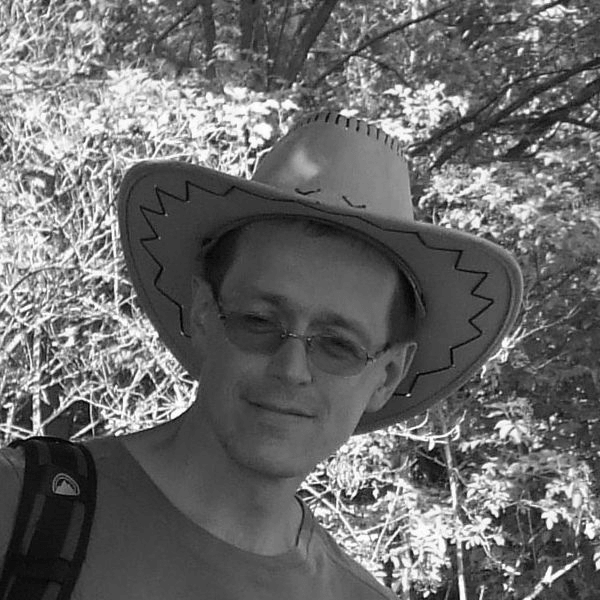Although I am primarily a D2000 developer, I also like to write a blog about an interesting application. All the more so if it is created using the D2000 platform by one of our OEM partners.
Today I want to show you an application for diagnostics and monitoring of FANUC robots, developed using D2000 technology by Klimasoft.
But let's go nicely from the beginning. I will first try to introduce our partner - the Klimasoft company.
Klimasoft
Klimasoft was founded in 1997 in Piešťany. Today, it is a company with two basic departments, the HVAC department (building automation) and the robotics department, with more than twenty employees and an annual turnover of around 5 million Euros.

As far as robotics is concerned, Klimasoft has been operating on the market for 8 years. During that time, they deployed more than 70 robots from various manufacturers - Fanuc, Mitsubishi, ABB, Kuka. Of course, they do not deploy "only" robots but supply complete robotic and production lines.
In terms of design, these are "classic" 6-axis robots, but also three-arm Delta robots and SCARA robots used in many types of assembly and packaging operations. The deployed robots had a carrying capacity from 1 kg to 165 kg (palletizing sacks in the sugar factory).

In many applications, the so-called 2D or 3D camera system for guiding the robot arm to the desired location was deployed. Klimasoft is one of the leaders on the Slovak market in the number of deployments of 3D camera systems.

Klimasoft's customers include well-known names such as Volkswagen, Schaeffler, Bosch, IKEA, Slovnaft, Sony, Foxconn and Chemolak.
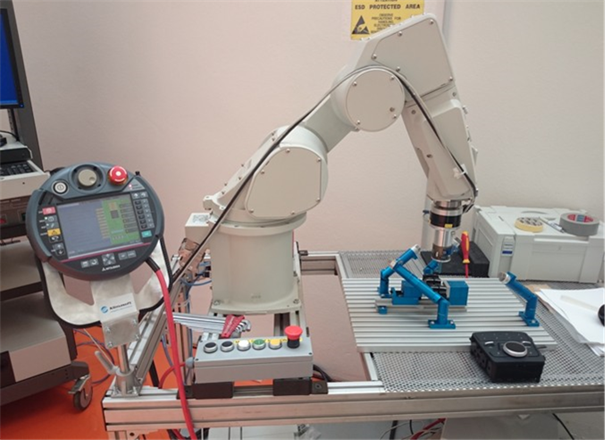
As the number of deployed robots grows, the service demands, understandably, increase. Some service requests are resolved very quickly - for example, a dirty sensor. From the supplier's point of view, this is an unnecessary trip to the customer, which they would rather avoid. In other cases, it is appropriate to preventatively monitor the condition of the robot, as its self-diagnosis can draw attention to e.g. the need to replace a bearing in one of the joints.

These were some of the reasons why they decided to develop an application for monitoring the condition of the robot and predictive maintenance. Since Klimasoft has been using the D2000 for 20 years (in our D2000 license database I found a license record for version 4.10 from 1999) in various applications of heat management, building management, and heat exchange stations, it was only logical to use the same technology and use the acquired knowledge in this area.
Therefore, at the request of Klimasoft, Ipesoft developed a GE SRTP protocol driver for communication with Fanuc robots (see blogs Communication - Fanuc robots - Part One and Part Two). Subsequently, Klimasoft was able to start developing the application on its own.
Application
As I wrote in the introduction, I am primarily a D2000 developer and not an application specialist, so I will only offer a "layman‘s" view of the application. The overall concept of the application is based on a "bookmark" scheme, which contains several subschemes. This method of navigation is popular, understandable for users and we also use it in our applications.
From a communication point of view, the application is based on the GE SRTP protocol, which reads a relatively large amount of information about the status of the Fanuc robot (more than 1000 measured points).
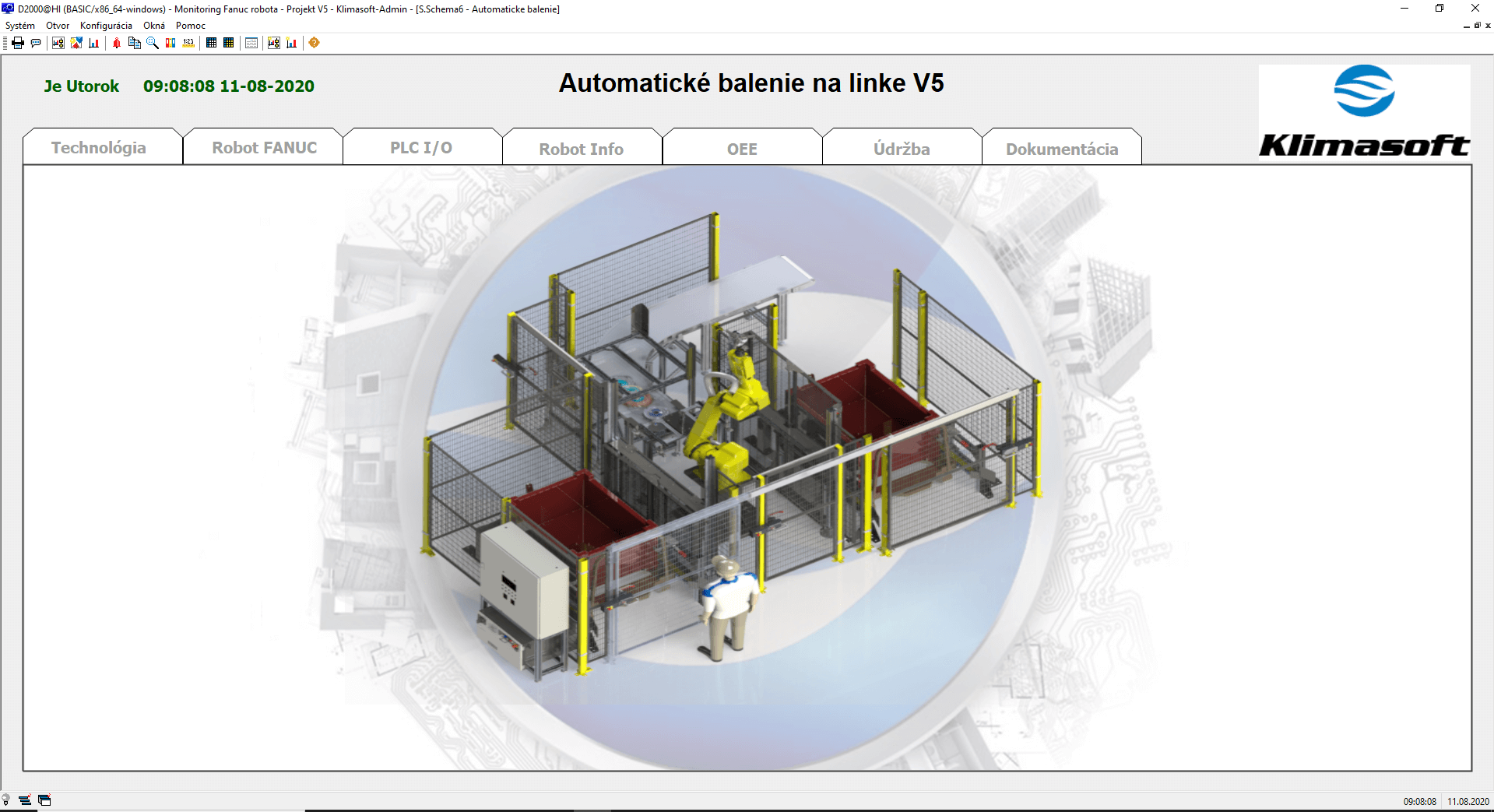
These are then connected to structures and displayed in the individual tabs of the diagnostic screens using the graphical objects Browsers.
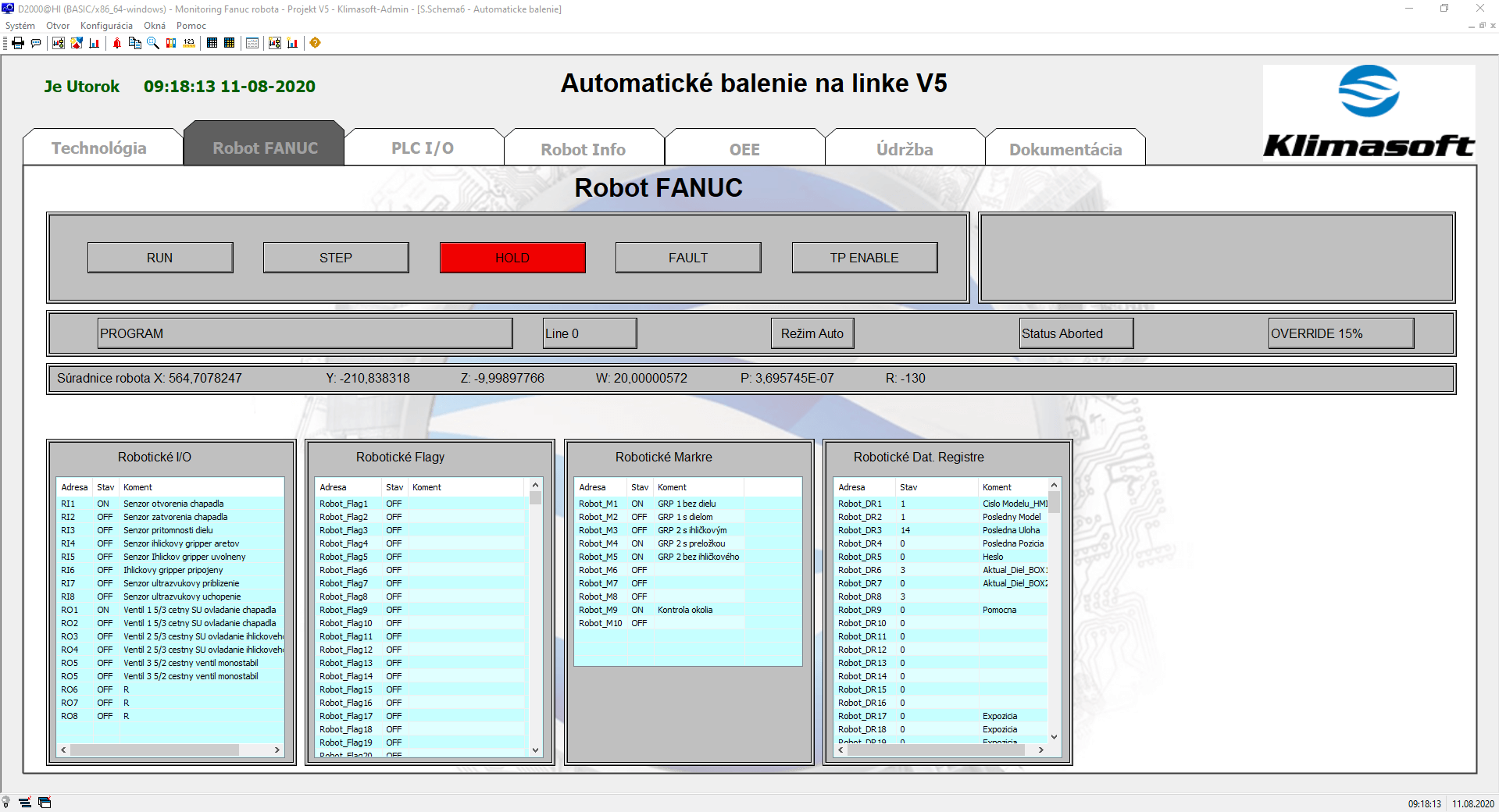
In addition to monitoring the state of the robot, the overall state of the line is monitored as well. In this particular case, the information is obtained from the PLC Simatic S7 by the Siemens SIMATIC S7 ISO on TCP communication protocol.
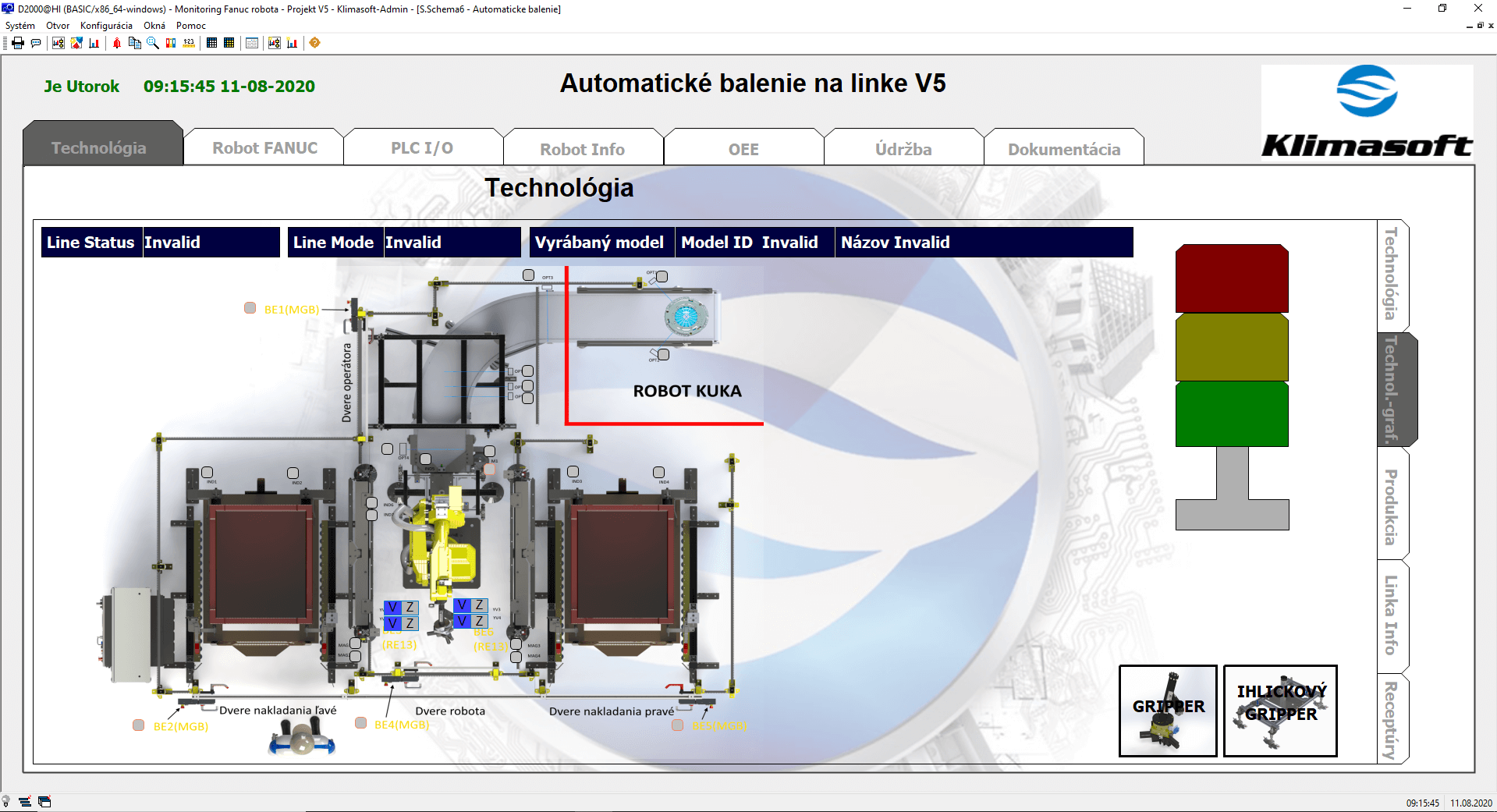
A really wide range of information about the state of the robot is available - see the following figures.
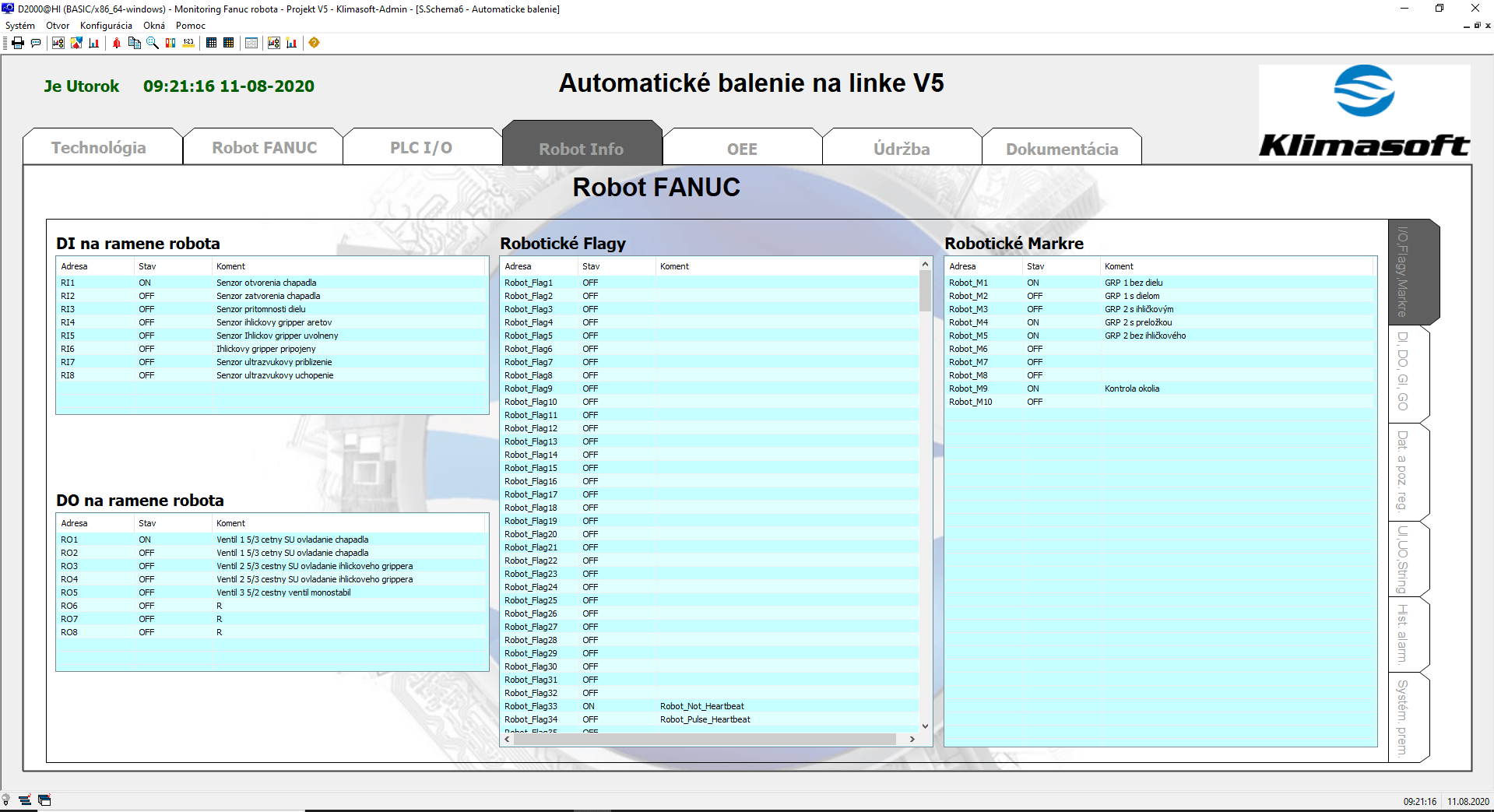
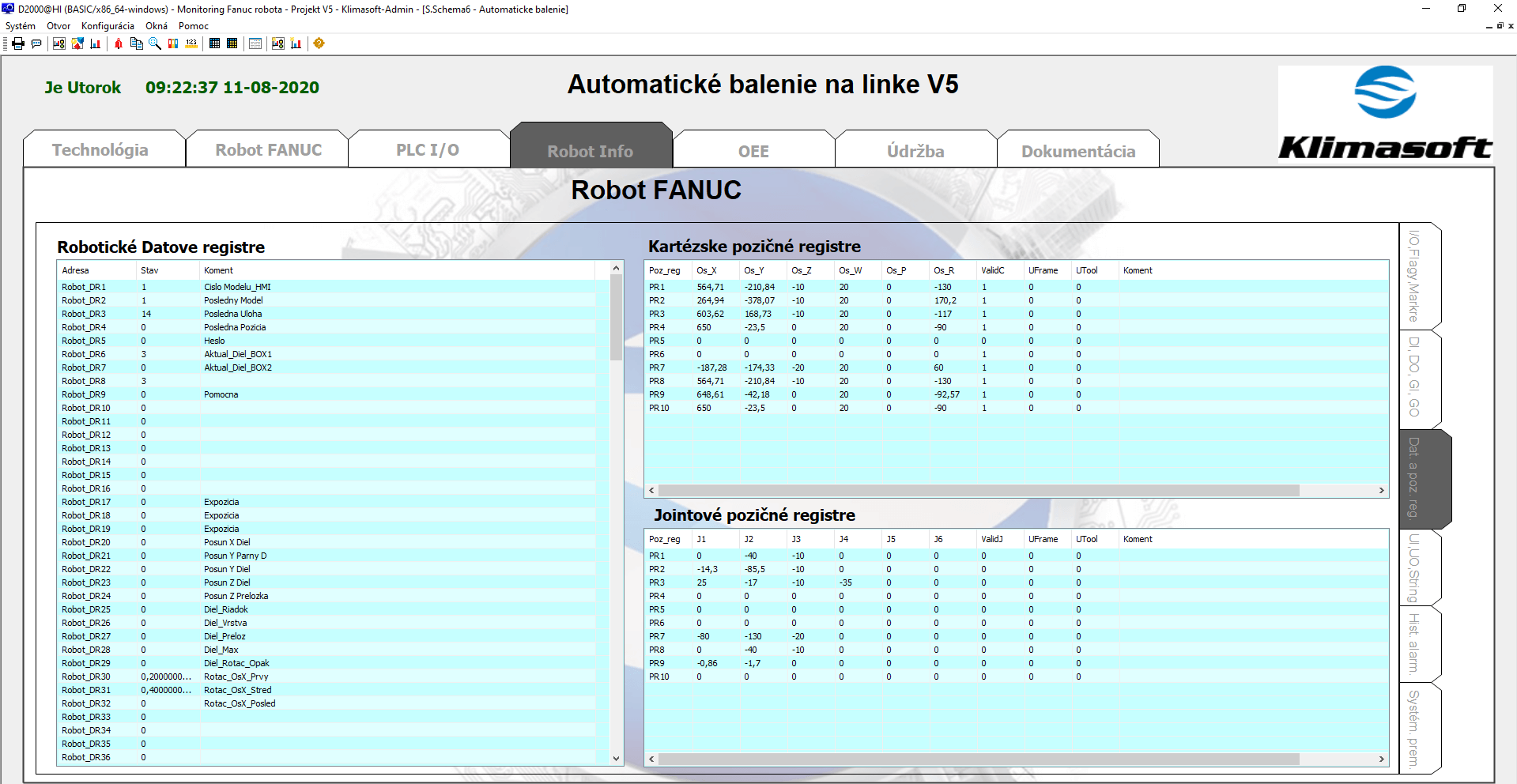
Conclusion
Klimasoft's application for robot monitoring and diagnostics is at an early stage of development. In addition to alarming the staff (customer employees), it is planned to add automatic sending of e-mails to the Klimasoft service department. And perhaps later - following the example of our self-diagnostic and prophylactic system SysProf deployed with dozens of customers - automatic sending of diagnostic data to the server in Klimasoft will be added for the needs of remote monitoring, predictive maintenance, and accelerated problem handling.
Ing. Peter Humaj, www.ipesoft.com