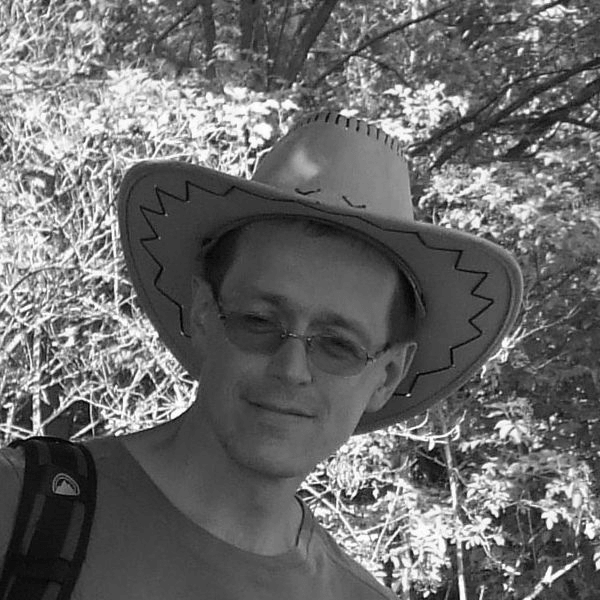Do you know what technology was used in the construction of the building of the National Bank of Slovakia to implement the features of the intelligent building? A hint - do you know the LonTalk communication protocol?
The LonTalk protocol is used to communicate with Echelon Corporation's LonWorks "neural" chips 3150 and 3120. Which, by the way, is a company founded by Mike Markkula - a man who helped to start the whole Apple business at the beginning. Subsequently, in 1988, after leaving Apple, he created Echelon Corporation and developed the LonWorks platform used in building, industrial, transportation and home automation. Each device that wanted to communicate with the LonTalk protocol had to contain the so-called "Neuron chip" from Echelon. Since 1999, the LonTalk protocol has been available to other vendors, and there are third-party communications processor implementations.
In addition to the National Bank of Slovakia, the Žilina rendering plant also uses LonWorks technology (Veterinary Sanitation Company - Veterinárna asanačná spoločnosť - implemented by Eliss). Slightly different scope of work, but the same technology as the NBS.
LonWorks technology reached its peak at a time when Ethernet was still expensive and slow. On a twisted pair, or directly on the powerline, it was able to connect dozens of devices with a speed of 78kBit/s (5.4 or 3.6 kbit/s on the powerline). Today, this technology is still used - it is often integrated with devices supporting IP routing. The BACnet protocol designed specifically for building automation also supports implementation on the LonWorks bus (the first Desigo devices with which we tested this protocol had LonWorks interfaces).
Not long ago, for one of our customers, we needed to establish communication with several dozen (specifically 80) Alya draft meters communicating on the basis of LonWorks. These were deployed more than 10 years ago and work reliably to this very day. The customer needed to get data on the immediate tension on individual devices into the MES system based on the D2000 technology. In addition, they needed to set values (from the MES level) for the alarm thresholds, above which the alarm signaling would light up on the control panel.
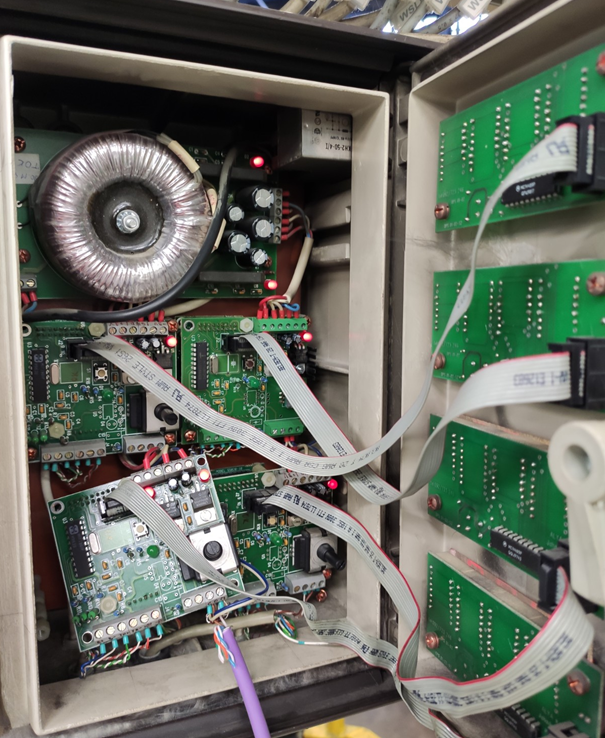
How do we even connect to LonWorks technology? Adapters are used for connection. There are different types - ISA adapters, USB adapters, Ethernet adapters. We used i.LON SmartServer Ethernet adapter, which was available to the customer and used for other LON communication in the past. To integrate the adapter into the Microsoft Windows environment, you need to install the driver - Echelon OpenLDV, and add a device (enter the network address and optional name). The result is a device (in our case the X.Default.SmartServer1), which can be then used in the configuration of the D2000 line of the LonWorks category.
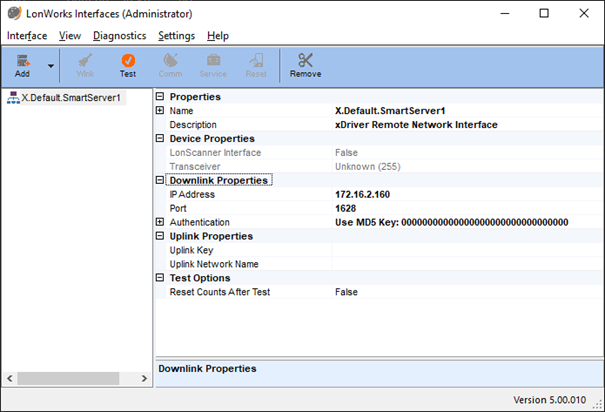
So we already have the line set up, but how about those 80 devices? They will probably have some addresses - how do we get them? The creators of LonWorks also thought about this. There is a nodeutil utility for diagnosing and configuring Lon devices.
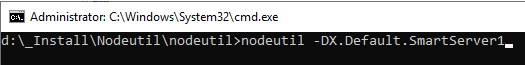
Each LON chip has a so-called "service pin", after pressing of which it sends its identification - it contains the name of the program (Program ID) and its 6-byte address (Neuron ID).
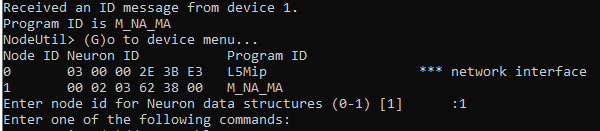
In addition to the name, it is possible to get a list of network variables from the device – i.e. a list of variables that can be written to the device (in direction from the device's point of view) and read from the device (out direction). This list contains (see the following figure) the so-called Selector (required in D2000 I/O tag configuration) as well as direction (Dir column).
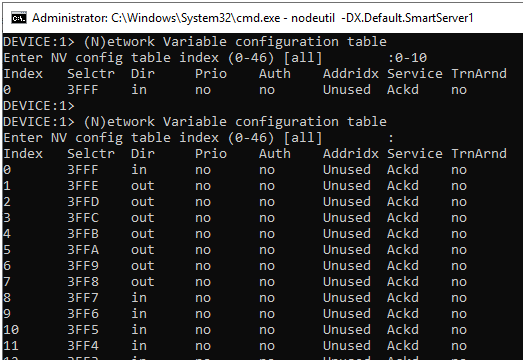
We paired the list of objects obtained from each device with the list of objects from the Alya documentation. Subsequently, we configured all the necessary I/O tags (from the point of view of the D2000 it was 1 input and 3 output I/O tags on each of the 80 stations on the line).
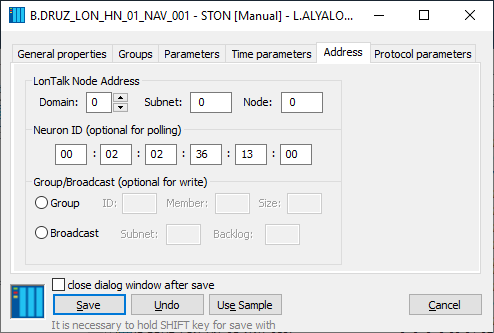
In the configuration of the I/O tag, it is necessary to specify the type of object (float, long, ulong, etc.) in addition to the Selector. We had this information available from documents from the Alya company and we were also able to verify it. How?
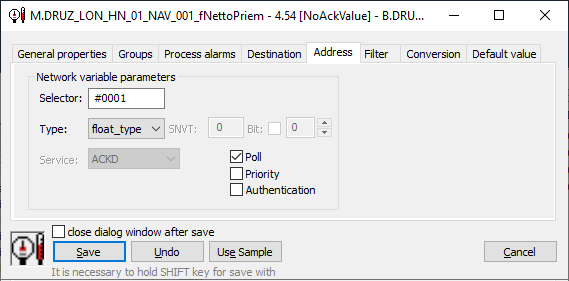
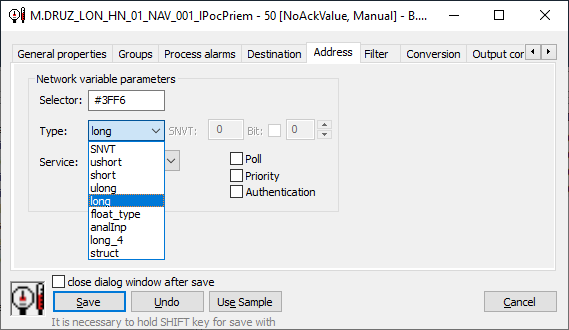
The nodeutil utility allows you to create a so-called interface file in XIF format, which contains information about the device as well as individual network variables. With knowledge of the XIF format, it is possible to decode the type of object, its byte size, whether it is in or out, and other data from the file.
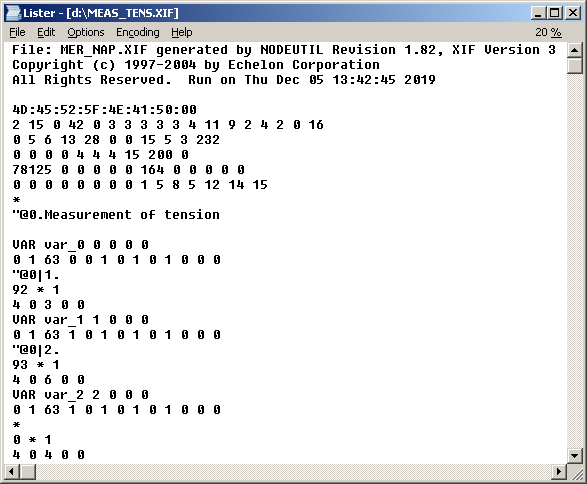
Conclusion
Communication with draft gauges works reliably and reads each of the 80 values once every few seconds. Since the LON devices themselves do not need to communicate with each other between the individual stations, in the need of faster reading, the LON bus could be divided into several segments and a dedicated i.LON SmartServer could be connected to each segment.
The LonTalk protocol has been part of the D2000 since the year 2000. During its more than 20-year history, it has been deployed by several customers. In addition, the LonWorks line is also used by another protocol used in building automation - the BACnet protocol.
Ing. Peter Humaj, www.ipesoft.com