D2000 offers besides communication protocols also the smartWeb plugin which allows communication between the D2000 and the PC web interface and also mobile phone.
Installation of the smartWeb platform is quite easy and I will show you how I did it.
Installation
The smartWeb platform is implemented as an application for the Java EE application server Tomcat running on the Java platform. This application server is also part of the D2000 installation and runs on Java delivered with the D2000 version. In the first step, it is necessary to decide whether we want to install Smart Web. On a Tomcat server supplied within the D2000 or on the separately managed Tomcat server independent of the D2000.
Both installations have advantages and disadvantages, which can be summarize as follows:
|
Feature |
Tomcat within the D2000 |
Standalone Tomcat server |
|
Easy to deploy |
Tomcat does not need to be
installed and managed separately from the D2000 because it runs as a D2000
process with a .WSC extension |
Tomcat must be installed and
managed independently of the D2000 |
|
Deployment flexibility in the DMZ |
Deployment in a DMZ is not
appropriate due to the need to install and configure a separate instance of
D2000 |
Ideal for stand-alone installation
in DMZ |
|
Ad-hoc upgrade Tomcat Server |
upgrade Tomcat is tied with the
D2000 |
Tomcat can be upgraded ad-hoc
independently of the D2000 |
The first step of the installation process is the configuration of the SELF.WSC process. I started by the coping the folder
D2000_EXE/templates/config/proc/_.wsc into the folder of my application D2000_APP/config/proc/ and then rename it to self.wsc. These folders are in the installation directory on your disk.
After that copy another file called D2000_EXE/web/smartweb.war to the folder D2000_APP/config/proc/self.wsc/base/webapps/ .
In the next step, I unzipped file D2000_EXE/web/tutorial-application.zip to the folder D2000_APP/config/proc/self.wsc.
When all files are set, it was important to start the processes that allow D2000 to communicate with the smartWeb. They are SELF.DCS and SELF.WCS. I started the process SELF.DCS by d2connector.exe which is located in the bin folder of the installation directory. In the same bin also wssc.exe which starts the SELF.WSC process.
The proper way how should smartWeb run it is to enable autostart of these processes in the CNF environment.
Testing
When everything was set I downloaded the Insomnia program for testing, I tried JSON format. According to the documentation, the JSON message looks like this:
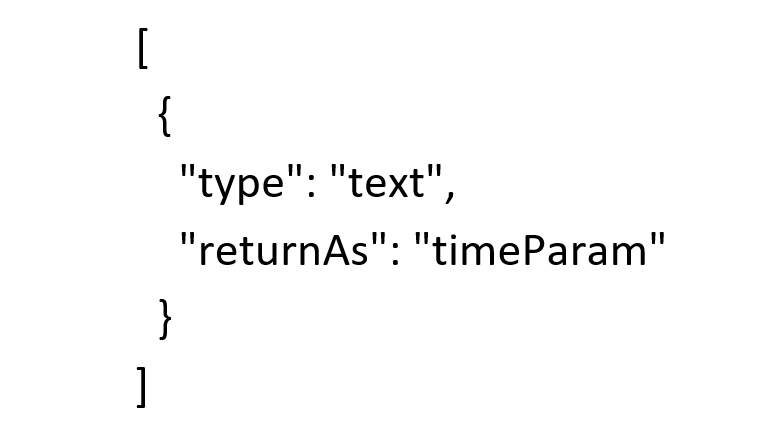
In the D2000 it is necessary to create an event E.SmartWebApiTutorial, there will be an RPC method called TestInOut. The RPC method is in the next picture.
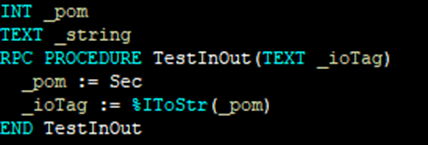
The post request which I sent to D2000 was:
http://localhost:8080/smartWeb/api/rest/v0/d2/rpc/E.SmartWebApiTutorial/TestInOut
You can see the response from the D2000 on the following picture:
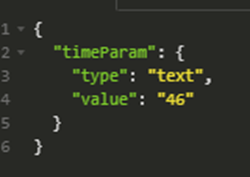
This means you can call many RPC methods from the D2000 which allow you to show data on your web in real-time.
