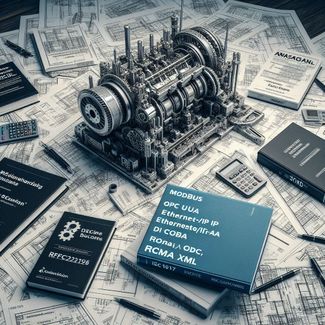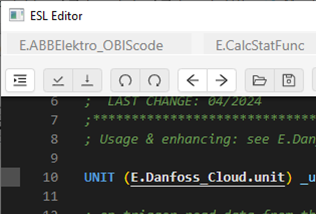Learn how to proceed after you install the D2000
We produced a series of video tutorials showing you basic steps explaining how to proceed after you install the D2000 platform. The videos explain the basic steps you need to go through to start developing truly unique industrial software like SCADA and MES systems.